Maldark has a simple control layout that allow players to easily access their toon's powers and the multiple menus.
Keyboard Controls[]
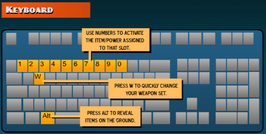
The keyboard controls.
The number keys are set as the hotkeys. The "W" key changes your toon's weapon set. The "Alt" key reveals items the are laying on the ground.
Mouse Controls[]

Mouse controls.
The cursor is controlled with a mouse or touchpad. Click on the ground with the left-click button to move toward the the indicated spot. Left-click on a monster, barrel, or chest to attack or open it. The right-click button uses the power assigned to it in the hotkey bar. If the cursor is on and item or other power in the hotkey bar, it will use the indicated hotkey instead of the "right-click" power.
Shortcuts[]

Shortcuts open the game's various menus.
The game has five shortcut keys. "Q" opens the quest sheet where players are informed about their current quest. "C" opens the character sheet which contains all the toon's personal information. "I" opens the inventory sheet to show the player what items are equiped and what items the toon is holding. "P" opens the power sheet where the various skills are available to be upgraded and equiped. "O" opens the option sheet for the player to adjust audio and visual preferences.